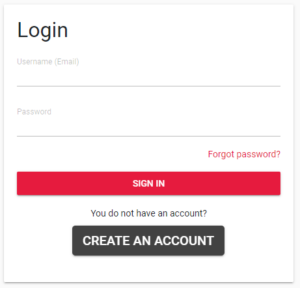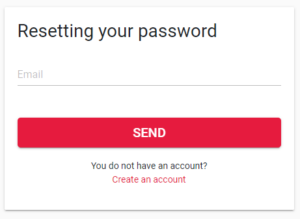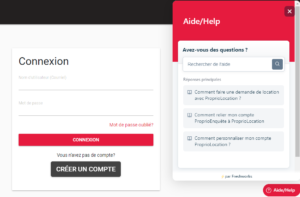In order to use our online rental application service, you must register at ProprioLocation.
Start by completing the registration form with your information. Then choose a password that you can easily remember. It must be at least 8 characters, including 1 number and 1 special character.
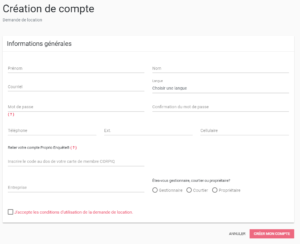
If you are a CORPIQ member and are registered at ProprioEnquête®, you can link your account by adding the number on the back of your CORPIQ membership card in the field provided for this purpose. This will allow you to automatically transmit your rental applications to ProprioEnquête®, thus avoiding to manually fill out the information on your applicant.
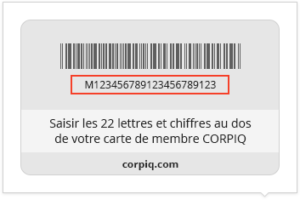

Finally, check the box “I accept the terms of use of the electronic rental application” and click on “Create my account“.
A confirmation email will be sent to the address provided. Click on the link to validate your account and log in.